|
fioreDB : Database for Flower Bio-engineering by CRES-T system
|
2. How to use this database --Browse constructs--
You can browse a list of gene constructs introduced into floricultural plants in addition to Arabidopsis. We have already transformed approximately 40 gene constructs into floricultural plants.
Step 1:
Click the button, "Brows Constructs", to show the list of gene constructs introduced into floricultural plants.
Step 2:
This list-view shows the gene and the number of gene constructs transformed into each plant in each row. The list includes other gene constructs (e.g., over-expression) in addition to the chimeric repressors.
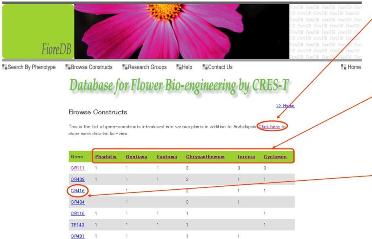 |
Click here to browse a more detailed list of phenotypes and gene constructs introduced into various plants in addition to Arabidopsis (go to step 3).
You can see the photo of the floricultural plants used in this project. Click the name of each plant.
You can find the codes such as "HRxxxx", "CRxxx" and "DRxxxx". These are Gene codes used in this project. Each code indicats each gene-construct introduced into the plants. If you want to see more information about each gene-construct, please click the gene code with hyperlink (go to next step 4)
|
Step 3:
This is a more detailed list of phenotypes and gene constructs introduced into various plants in addition to Arabidopsis
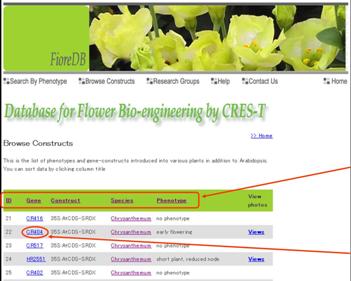 |
In each row, this list-view shows a unique "ID" for all experiments, a short description of the introduced gene construct, species, phenotype with classified terminology, and a hyperlink to a page showing photo data, if it exists.
You can re-sort the list by clicking the title of each column.
If you want to see more information about each gene-construct, please click the gene code with hyperlink (go to next step 4)
|
Step 4:
If you click the hyperlink of Gene code in the search result such as "HRxxxx", "CRxxx" and "DRxxxx", you can see the page showing gene information as below.
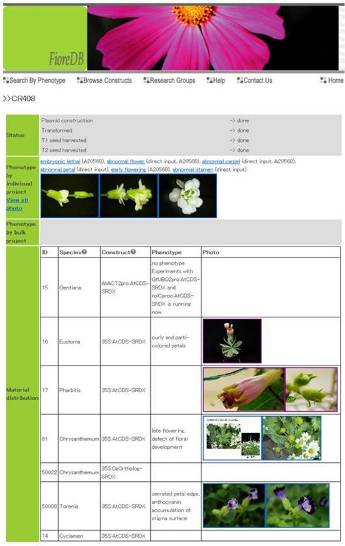 |
The page shows information regarding the status of the "Individual project", and the phenotype recorded by "Individual project" and "Bulk project" with photos, if they exist. It also shows information of floricultural plants, including species, gene constructs and phenotypes induced by them with photos, if they exist.
|
|
△to the top of this page |
|

